1 Like
Christmas at Donner Pass - Mac Installation Guide
Christmas at Donner Pass - Mac Installation Guide
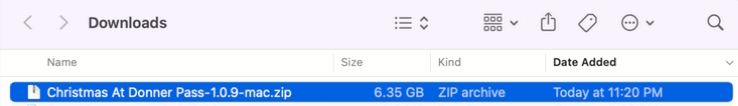
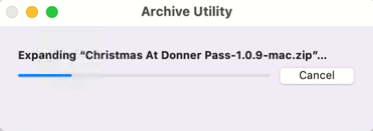
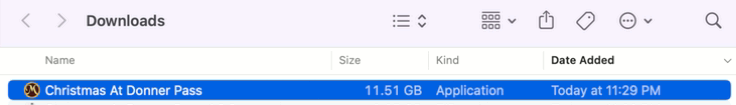
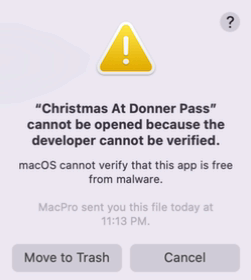
Christmas At Donner Pass will download as a zip file named: "Christmas At Donner Pass-1.0.9-mac.zip"
Double click the zip file to expand it.
Once expanded move "Christmas at Donner Pass" into your Applications folder.
At this time Christmas at Donner Pass is not yet registered with Apple, so you may be presented with this dialog:
If so, to open the game follow these steps:
Control-click the app icon, then choose Open from the shortcut menu.
Click Open.
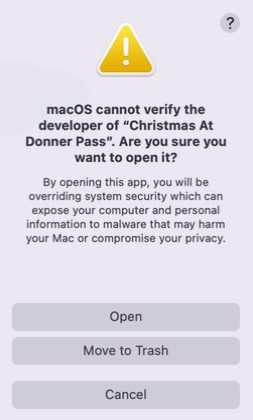
The app is saved as an exception to your security settings, and you can open it in the future by double-clicking it just as you can any registered app.
That's it, enjoy Christmas at Donner Pass!
Spoiler:
Control-click the app icon, then choose Open from the shortcut menu.
Click Open.
The app is saved as an exception to your security settings, and you can open it in the future by double-clicking it just as you can any registered app.
That's it, enjoy Christmas at Donner Pass!
This discussion has been closed.