2 Likes
Miss Clue: Christmas At Donner Pass - Trouble Shooting!
Howdy everyone!
Here are hints and tips for trouble shooting anything which might occur on Christmas At Donner Pass!
First the current version with all updates and fixes is: 1.0.9
This number should appear on your installer, so if it isn't 1.0.9 the best step is to update!
If you are running an older version, uninstalling your current Miss Clue: Christmas At Donner Pass and downloading the newest version should be done first!
NOTE: Don't worry about any saved games you might have when you uninstall, they will reappear in your bookshelf after your new version is installed!
----------------------------------------------------------------------------
Trouble with launching the Christmas At Donner Pass:
If the game does not load after pressing continue, then try launching the program again. If the game still does not launch after a second time, a temporary work around is to launch the game directly from the app folder.
You can open the app folder on your computer, by holding the Windows Key, and pressing R, to bring up the "Run Box".
Then, depending on your installation choice, paste the path below into the Run field, and press enter, or click OK:
All users: %PROGRAMFILES%\MissClue - Christmas At Donner Pass\app\MissClueCDP
Only for me: %LOCALAPPDATA%\Programs\MissClue - Christmas At Donner Pass\app\MissClueCDP
Once in the above folder, double-click the executable named "MissClueCDP.exe", and the application should then start!
----------------------------------------------------------------------------
Minimum System Requirements:
OS: Windows 7 or later (64-bit)
Processor: Passmark CPU 1000 or better
Memory: 4 GB RAM
Graphics: Passmark GPU 500 or better with DirectX 11 Support
Storage: 20 GB available space (for installation)
Passmark GPU Benchmark List:
To find out if your graphics card is compatible you can find the graphics card you have by looking under the display tab of dxdiag.
You can open dxdiag by holding the Windows Key, and pressing R, to bring up the "Run Box".
Then, paste dxdiag into the Run field, and press enter, or click OK.
We are working on adding a compatibility mode that should allow GPUs down to a Passmark score of 200!
----------------------------------------------------------------------------
Experiencing slowness:
We hope to have the compatibility mode ready this coming december!
Until then, here are a couple screen shots of possible settings you can try to see if they improve gameplay.
FullScreen
Windowed: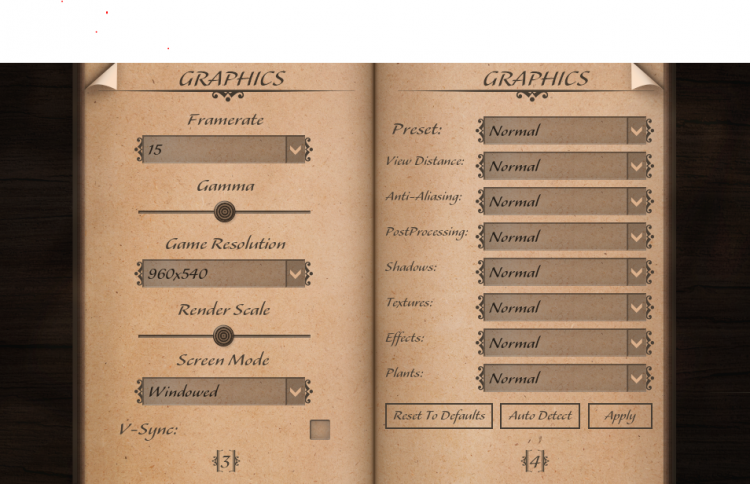
Also, if you don't see an improvement after setting everything to normal, adjusting render scale to be lower should have the biggest impact, render scale effectively lowers the resolution of the game, without lowering the resolution of the interface, therefore requiring your GPU to do less work, however, you will see the game become more "blocky" at lower settings.
----------------------------------------------------------------------------
To explore the world of Christmas at Donner Pass in more depth, be sure to experiment with the NEW modes of investigation!
You can change modes during game play by hitting any of the number keys listed below, or in the Game Setup Book in the Menu!
1 - Cinematic Mode
2 - Glide Motion
3 - Free Roam
4 - Hide Game Frame
If you are experiencing anything which is not covered here, be sure to contact us and let us know. We will be more than happy to help!
This discussion has been closed.
